How to Do Forecasting in Power BI (Steps & Accuracy Metrics)
Remember our last guide - Power BI forecasting? It revealed things that truly blocks accuracy, both structural and situational. Now it's time to take the next step. Knowing Power...
AI Buddy by iFour Visual is an interactive chat tool built into Power BI that lets users asks questions and get instant insights from their reports. It uses conversational AI (like Azure OpenAI) to explain data, provide summaries and help interpret visuals in real time. Users can interact with their data directly, without switching screens, making reports more user-friendly and accessible. The visual is fully customizable to match your brand and business needs.
We currently offer the following models
GPT -4o: This is OpenAI’s latest AI model, known for fast and smart responses. It understands natural language well, making conversations feel more human like and helpful. It is designed to handle complex queries and summarize information. It is also faster and more efficient and perfect for asking questions about the data in tools like Power BI.
Azure OpenAI: This brings OpenAI’s powerful models (like GPT) into Microsoft’s secure Azure cloud. It is great for businesses needing strong data privacy, scalability, and easy integration with Microsoft tools.
Chat with AI in Power BI: Ask questions and get summaries using natural language powered by Azure OpenAI.
Brand Your Chat: Customize the chat header with your company name, colors, and layout.
Fully customizable look: Style the chat interface to match your brand bubbles, buttons, backgrounds, and more.
In HR Department, an HR manager uses AI Buddy within a Power BI report to quickly understand workforce trends. Instead of going through multiple charts or writing complex queries, they simply type, “What’s the turnover rate by department?” AI buddy instantly responds with clear insights like “Sales: 15%, Support: 12%, others below 8%.”. The manager then asks, “Are there any trends by age group?” and receives a concise summary highlighting pattern. This allows the HR team to make faster, data-driven decisions without needing technical skills.
Ready-to-use visual for smooth integration into reports
Get instant summaries, explanations, and answers from your data using natural language
Helps users understand and interact with data more easily, improving dashboards usability.
Step-by-step instructions for installing and configuring the visual
On-demand insights enable quicker, smarter business decisions directly within Power BI.
| Industry | Use Cases |
|---|---|
| Business users | Ask questions in plain language to explore reports without needing technical skills |
| AII Dashboards | Get instant explanations and guidance directly within Power BI dashboards |
| IT and Support | Quickly identify issues or trends by asking real-time questions about incidents |
| Human Resources | Uncover workforce insights like turnover or pay gaps using simple questions |
| Supply chain | Track delays and cost issues by querying your supply chain data on the spot |


iFour Technolab delivers end-to-end Power BI consulting company, and dashboard development services to various industries like fintech, healthcare, legal and so on.
We are a Microsoft Solutions Partner in “Data & AI” and “Digital & App Innovation”, ISO 9001:2015 and ISO 27001 certified. With global presence in the USA, Netherlands, Australia, and India, we deliver custom AI-driven software and cloud solutions.
We house 7 certified SCRUM Masters and over 120 skilled engineers led by an experienced management team.
Our industry focus includes legal, fintech, and healthcare, with a portfolio of impactful custom visuals on Microsoft AppSource—Step Chart, Animated Treemap, Hat Graph, and now, Bump Chart—each built for intuitive, insight-driven analytics.
(Empowering industries with data-driven visuals)
+1 410 892 1119 / +91 95375 81301




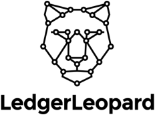


![]()









AI Buddy uses powerful external AI platforms (like Azure OpenAI) to provide more natural, flexible, and context aware conversations than the built-in Q&A.
Simply drag the AI Buddy visual into your Power BI report, connect your AI API, and start typing questions related to data.
Yes, AI Buddy supports follow-up questions in context, enabling a more natural, ongoing conversations.
Yes, the AI is connected via secure API endpoints, and you control how and where the data is sent.
Yes, you can fully customize the chat header, message bubbles, colors., fonts, buttons, and more to align with your brand.
Support depends on the AI backend (e.g., Azure OpenAI supports multiple languages if configured).
Yes, because it connects to cloud-based AI platforms, an active internet connection is necessary.
Yes, please contact our team to discuss licensing options and pricing based on your usage.
Yes, reach out to request a demo or see AI Buddy in action within a sample Power BI report.

Remember our last guide - Power BI forecasting? It revealed things that truly blocks accuracy, both structural and situational. Now it's time to take the next step. Knowing Power...
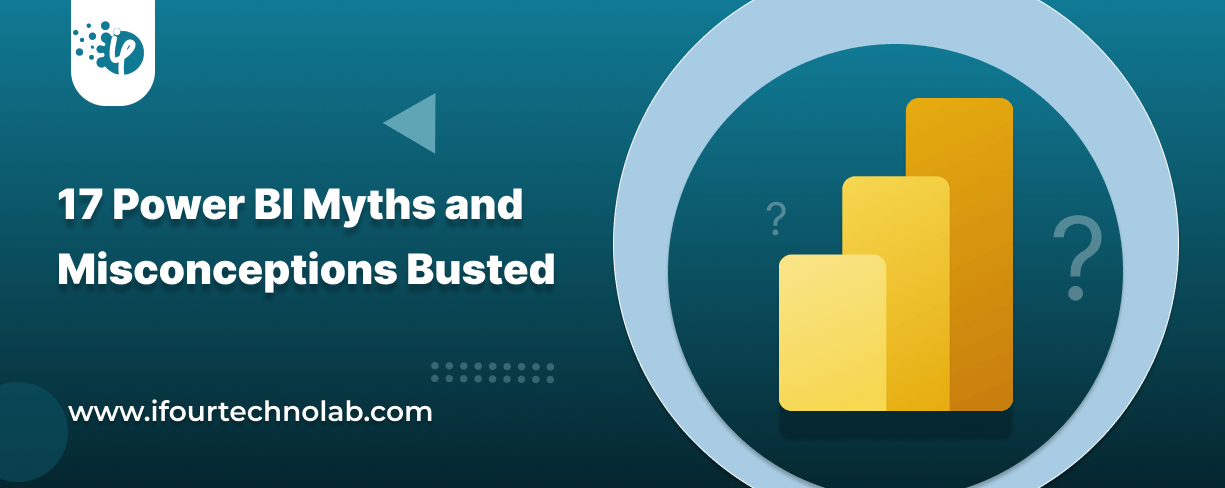
Did you know that 70% of CTOs (Chief Technology Officers) hesitate to adopt Microsoft Power BI because of its myths and misconceptions that float around. What they fail to see is...

Every CTO knows the struggle of managing complex reports. The inefficiency of scattered data, the constant juggling between reporting tools, the challenge of ensuring accurate KPIs...